Global Backup Parameters Configuration
Their parameters allow configuring everything from basic aspects like backup directories to advanced options such as compression, encryption, and backup retention.
Understanding each parameter is essential to adjust pgBackRest’s behavior according to the environment’s needs, optimizing performance, security, and reliability during backup and restore operations.
pgsmart backup config [Flags]
Flags
-a, --agent= <agent>. => Alias, hostname, or IP address where the desired PgSmart Agent is installed.-h, --help. => Help
Non-interactive execution is disabled for this operation.
pgsmart backup config
Query a Global Backup Parameter
- Instructions
- Video
- Select the desired
PgSmart Agentor Register a new Agent.
1.1. Select Configurações Globais from the options menu.
- The
defaultglobal backup parameters and those configured by the user will be displayed. - To locate a parameter in the list, type its full or partial name, or any related string. The search is case-insensitive.
- To view parameter details, press
<ENTER>on the desired parameter.
-
Global parameters are grouped by section:
- global: Applies to all sites, repositories, and commands.
- site: Defines the environment where the backup is located.
- repo: Defines the Backup Repository where backups and WAL files will be stored.
-
Each parameter is identified by its value origin:
- global: configured manually by the user.
- default: remains at default values without user intervention.
- site: configured specifically for the backup site.
- cmd (command): configured for a specific command.
-
Examples:
- Global parameter (applies to all sites, repositories, and commands), when executing the annotate command:
─── [ global:annotate ] ───
(cmd) annotation = rrrr=rrrr- Global parameter (applies to all sites, repositories, and commands):
─── [ global:annotate ] ───
(global) compress-level = 5
- Parameters in blue are mandatory and essential for service operation.
- Parameters in red are inconsistent in the configuration file and must be corrected.
- pgBackRest parameters are described based on their main characteristics to help understand their behavior and restrictions.
- Each parameter is fully documented with the following information (where applicable):
- Name: Parameter name.
- Type: Data type (e.g., integer, boolean, string, size, list, list_kv).
- Current Value: The value currently configured.
- Value Origin: Source that set the value (e.g., default, global, site, cmd).
- Default Value: The assumed value if none is configured.
- Group: Functional category (e.g., backup, restore).
- Sections: Contexts where the parameter can be used (global, site, repo).
- Default Unit: Unit assumed if not explicitly specified.
- Mandatory?: Whether the parameter is mandatory.
- Requires Restart?: Whether changes require restarting the service.
- Read-Only?: Indicates whether the parameter can be modified after initial setup.
- Commands: Operations where the parameter is used (e.g., backup, restore, check).
- Description: Short explanation of the parameter’s function.
- Additional Description: Additional info, examples, or important notes.
-
Integer and Size-specific details:
- Units (B, kB, MB, etc.)
- Accepts decimal?
- Accepts negative?
- Value range.
-
List-specific details:
- Mandatory indexing (pg1-, pg2-).
-
String-specific details:
- Quotation needed (in special cases).
- Case sensitive.


Insert a Global Backup Parameter
- Instructions
- Video
- Select the desired
PgSmart Agentor Register a new Agent.
1.1. Select Configurações Globais from the options menu.
- The
defaultglobal backup parameters and those configured by the user will be displayed.
1.2. Press the <insert> key on your keyboard to insert a new parameter configuration.
1.3. Select a parameter from the list.
1.4. Press <ENTER>.
1.5. Select global in the configuration file section.
1.6. Select the operation where the parameter can be configured.
1.7. Adjust the parameter configuration as requested (this operation varies according to the type of parameter).
1.8. Confirm the operation.
1.9. Confirm the restart if requested.
- Parameter configuration varies by type:
boolean: enables/disables the parameter. Example:archive-async. Default: disabled. Values: enabled/disabled.string: typed value. Example:pg1-host-ca-file. Value: '/etc/pki/tls/certs/ca-bundle.crt'.integer: number within a range or not. Example:compress-level.list: comma-separated values. Example:db-exclude. Values: (db1, db2, db5)size: value within a range in B, kB, MB, GB, TB, PB. Example:manifest-save-threshold. Unit: B, kB, MB, GB, TB, PB. Range: 1B...1TB.time: time value within a range in ms, s, min, h, d, w. Example:process-max. Default: 1. Range: 1...999.enum: value selected from a list. Example:buffer-size. Possible values: 16kib, 32kib, 64kib, 128kib, 256kib, 512kib, 1mib, 2mib, 4mib, 8mib, 16miblist_kv: key-value list. Example:annotation. Value: sss=sss.path: identifies a path. Example:lock-path. Default: /tmp/pgbackrest.
- To modify an existing configuration, use the
Edit Parameterfunctionality.
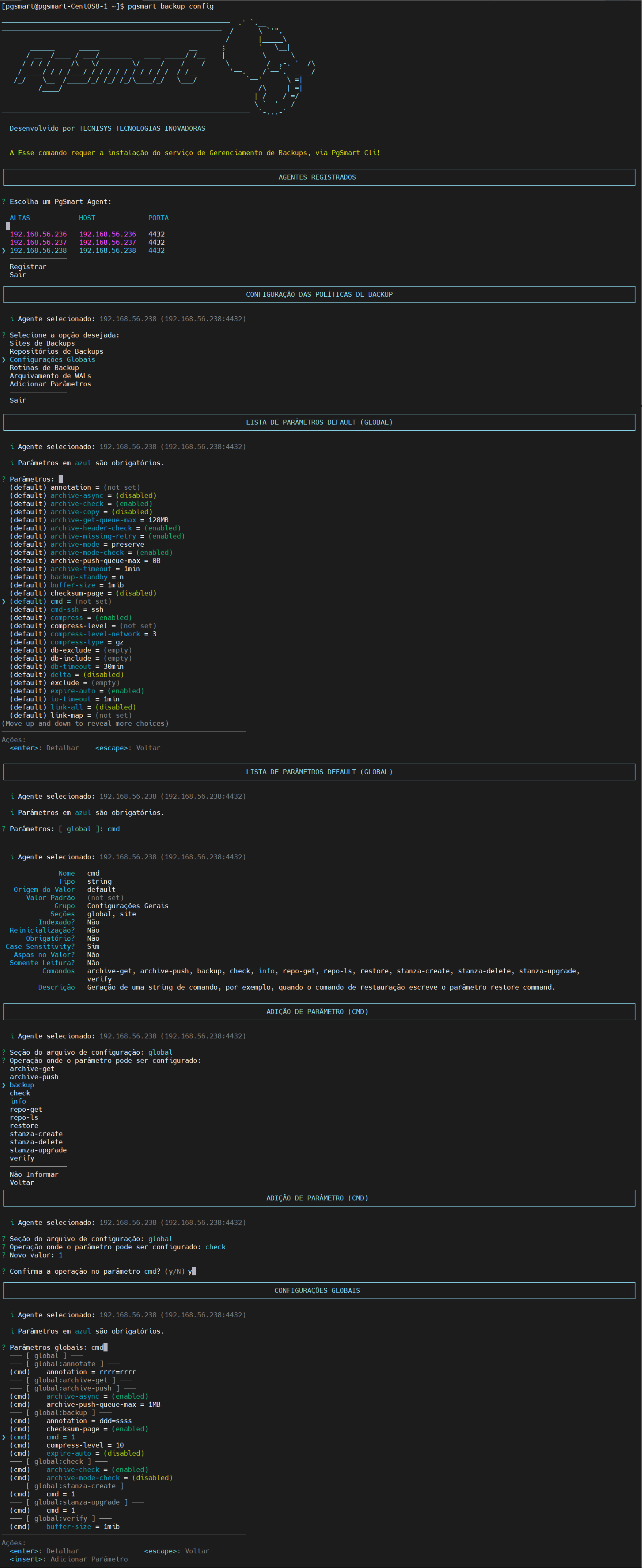
Edit a Global Backup Parameter
- Instructions
- Video
- Select the desired
PgSmart Agentor Register a new Agent.
1.1. Select Configurações Globais from the options menu.
- The
defaultglobal backup parameters and those configured by the user will be displayed.
1.2. Press <ENTER> on the desired parameter to view its details.
- The selected parameter details will be shown.
1.3. Select Editar.
1.4. Enter/Select the new values.
1.5. Confirm the operation.
1.6. Confirm the restart if requested.
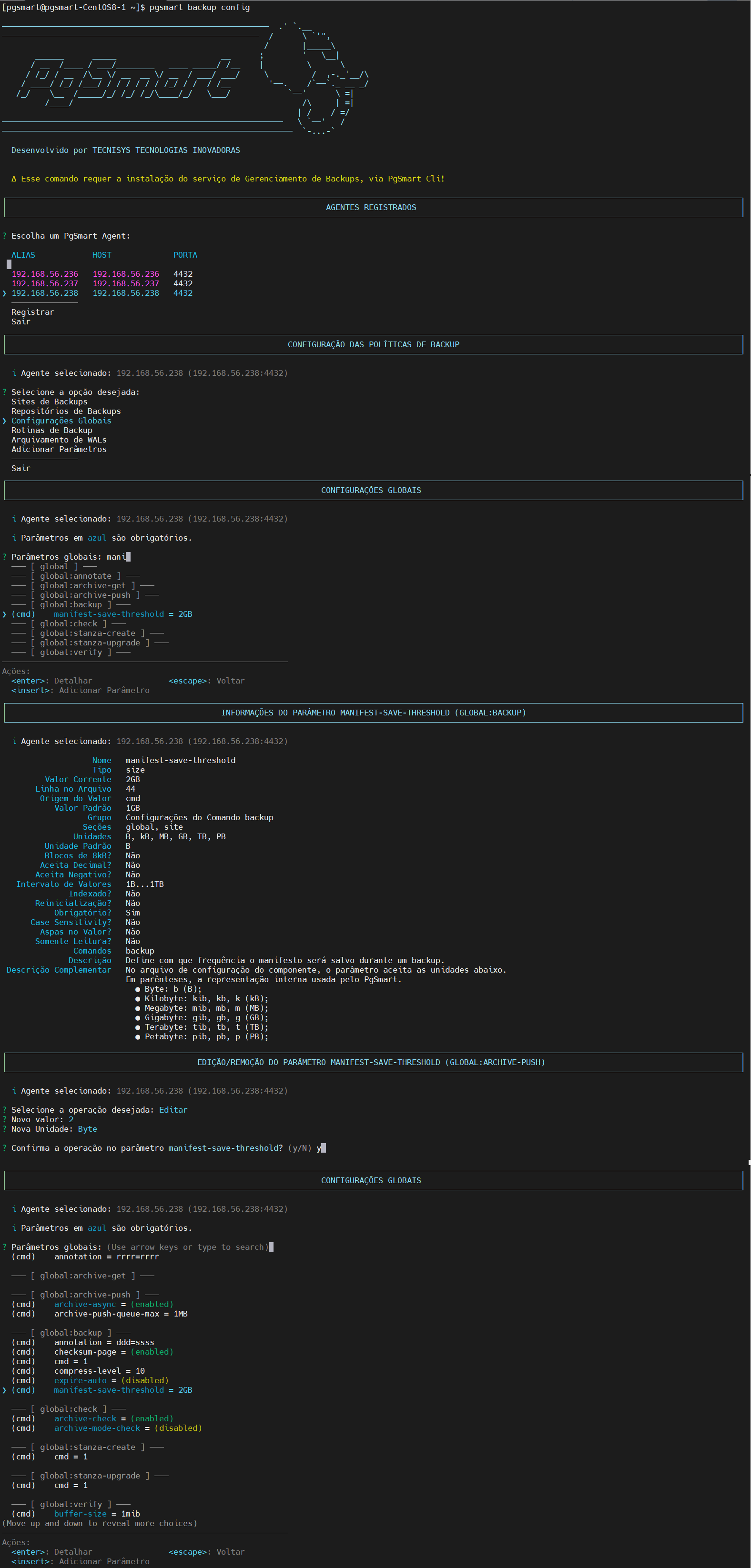
Remove a Global Backup Parameter
- Instructions
- Video
- Select the desired
PgSmart Agentor Register a new Agent.
1.1. Select Configurações Globais from the options menu.
- The
defaultglobal backup parameters and those configured by the user will be displayed.
1.2. Press <ENTER> on the desired parameter to view its details.
- The selected parameter details will be shown.
1.3. Select Remover.
1.4. Confirm the operation.
1.5. Confirm the restart if requested.
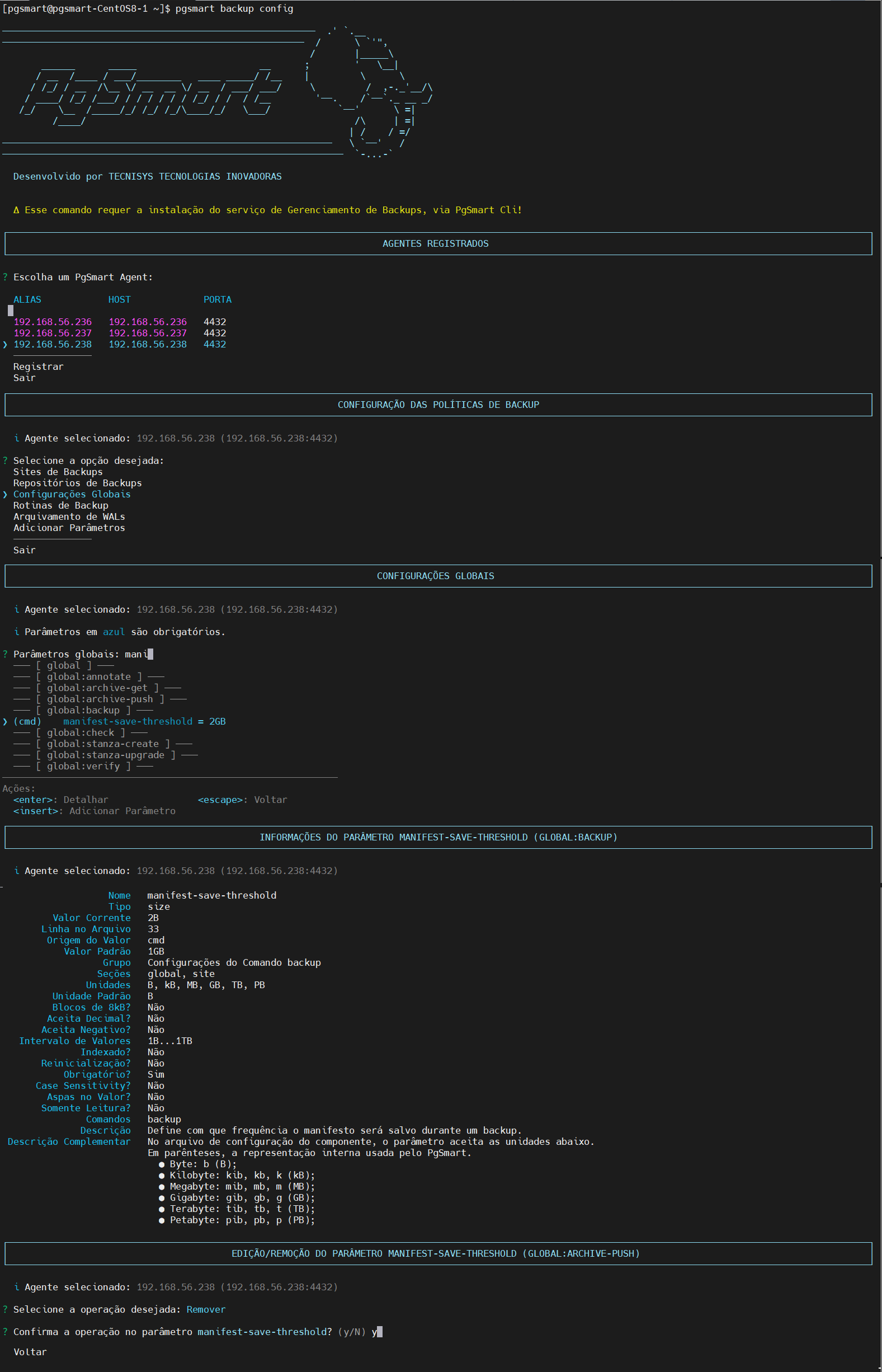
Upon removing the parameter configuration, it will revert to its default configuration.
-
Depending on the modified parameter, a RELOAD or a RESTART of the instance may be required. PgSmart will inform you which action is necessary to apply the parameter change.
-
If the
ReloadorRestartis not confirmed, the configuration will remain in the file until the required action is performed.