High Availability Proxy Configuration via PgSmart Web
This section explains how to configure the high availability proxy (HAProxy) for PostgreSQL environments using PgSmart Web.
Prerequisites
- PgSmart Client and Agent installed.
- All high availability components installed, respecting the minimum requirements.
- High availability agent configured on all PostgreSQL instances.
note
In a high availability environment, it is recommended to use servers dedicated exclusively to each component.
- Instructions
- Video
-
Select the desired
Environmentfrom the dropdown in the top bar. -
Select the
Alta Disponibilidadeoption in the sidebar. If there are registered High Availability Services, thecardsof the registered components (HAProxy) for the selected Environment will be displayed. -
Select the
Proxytab. -
Click
Inicializar, then: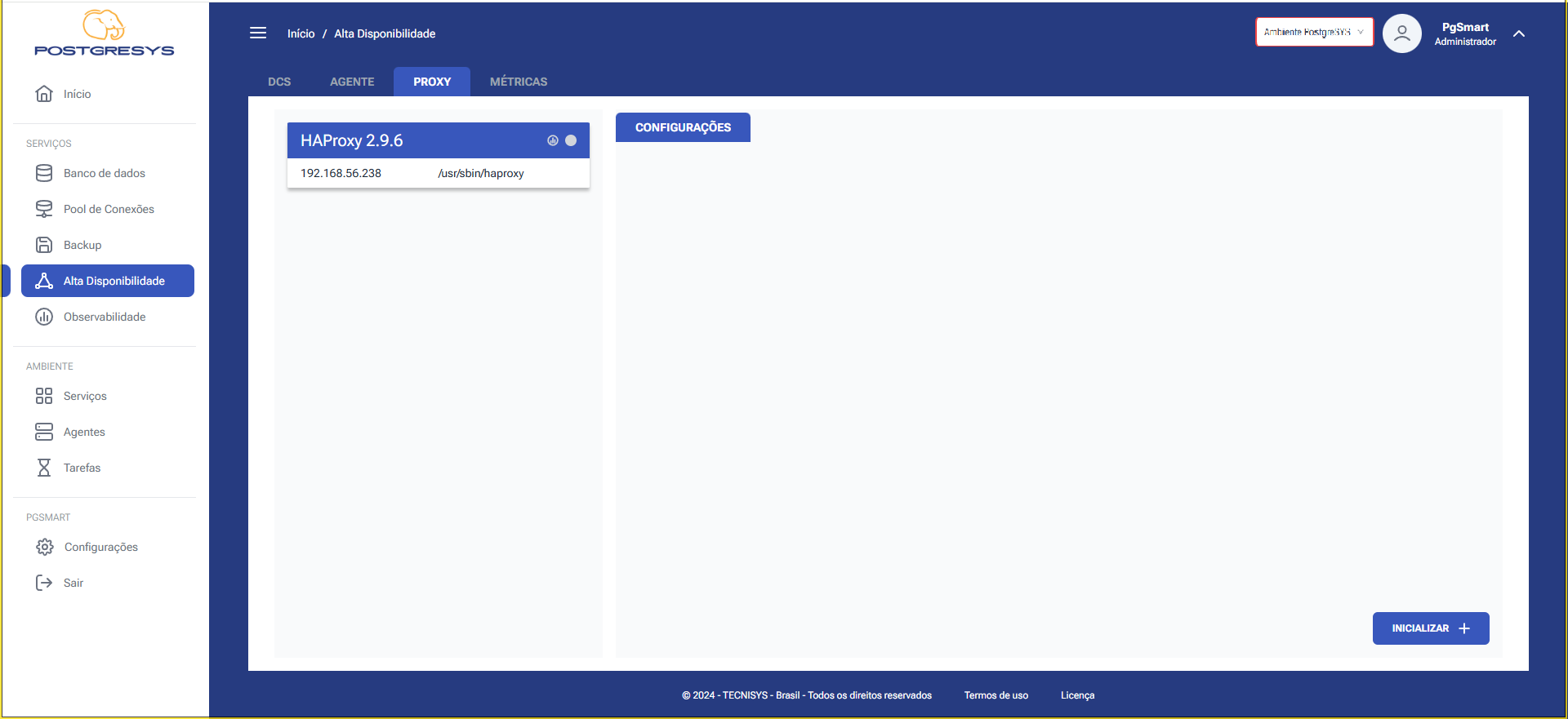 Figure 1 - High Availability Proxy Configuration - Select Option
Figure 1 - High Availability Proxy Configuration - Select Option4.1. Select the PostgreSQL database instance(s). 4.2. Enter the
Portfor accessing PostgreSQL via the high availability proxy.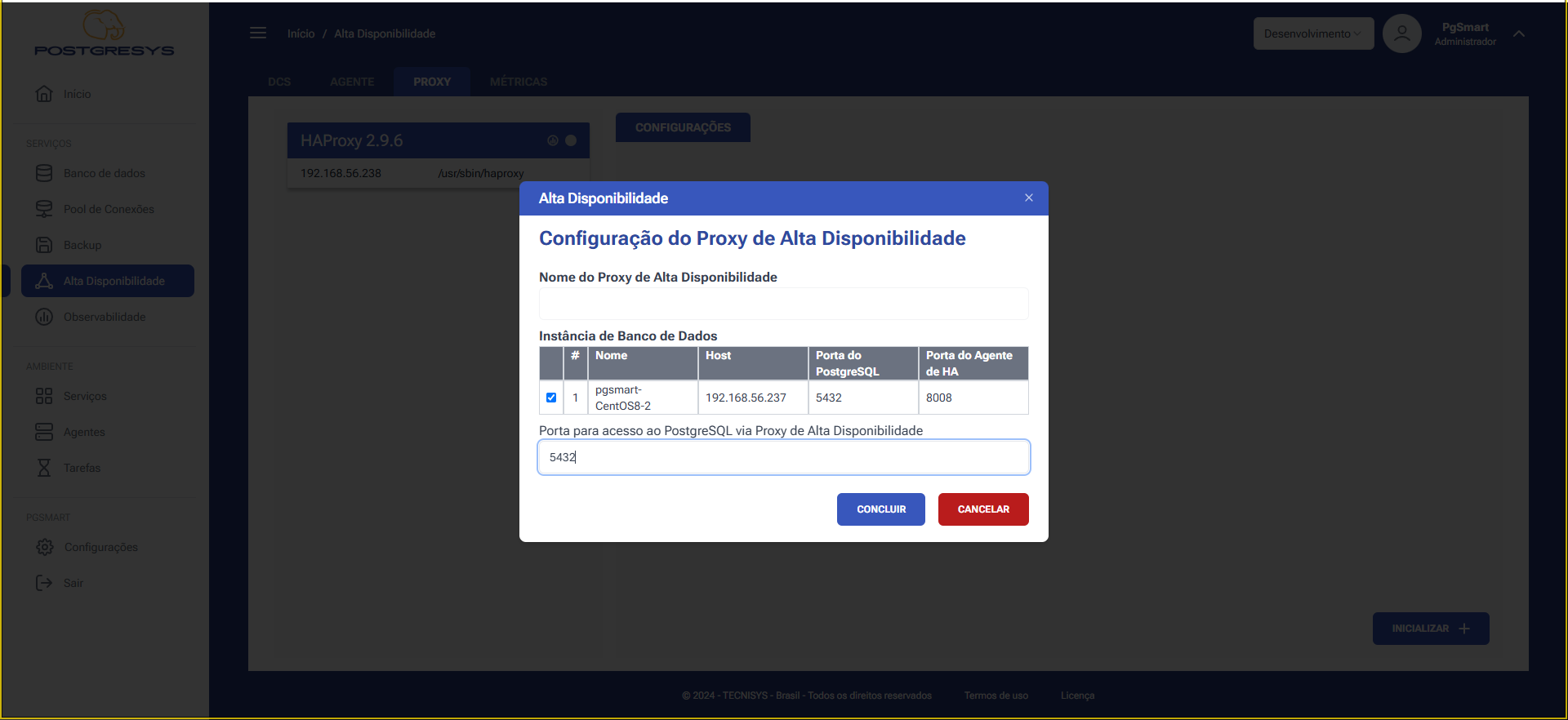 Figure 2 - High Availability Proxy Configuration - Instance Selectionnote
Figure 2 - High Availability Proxy Configuration - Instance Selectionnote- To skip initialization of a cluster member, leave all fields blank.
- To accept default values, complete any additional fields and proceed.