Proxy Parameters Configuration via PgSmart Web
Prerequisites
- High Availability Proxy installed and running.
- Instructions
- Video (Example)
- In the dropdown menu at the top bar, select the
Environment. - Select the
Alta Disponibilidadeoption from the side menu. - Select the
Proxytab. If high availability services are registered, thecardsfor the registered components (HAProxy) in the selected environment will be displayed. - Select the
Configuraçõestab. - Expand the items and adjust the parameters you want to change.
- Click
Save.
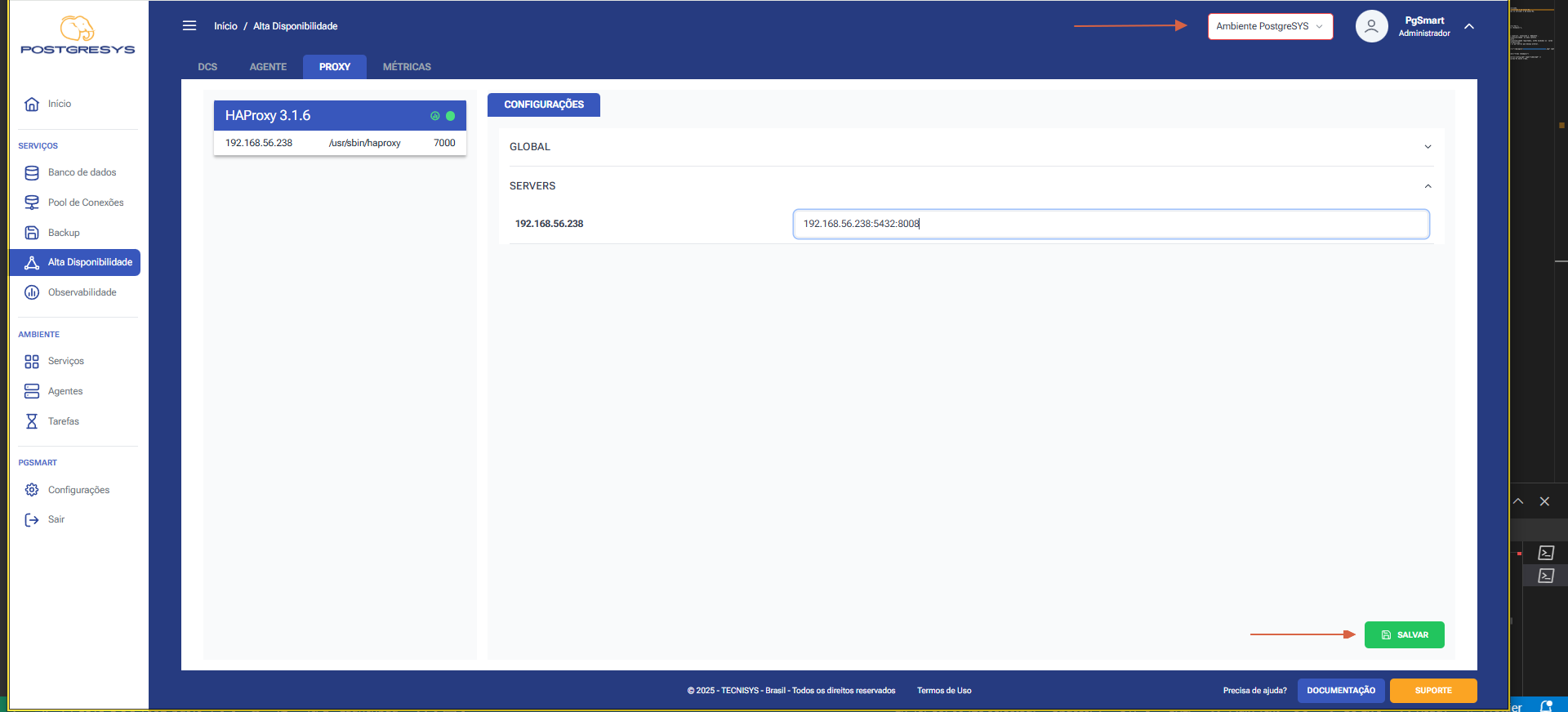
Figure 1 - High Availability Proxy Parameter Configuration