Data Directory Configuration via PgSmart Web
The Data Directory (PGDATA) is the absolute path where the data — among other files — of a specific PostgreSQL instance is stored.
Typically, for each instance, a directory is created under /var/lib/pgsql/VV, where VV is the major version of PostgreSQL.
On the same machine, multiple instances of the same PostgreSQL version — or even different versions — can be initialized, each with its own Data Directory and connection Port.
Data directories for instances can be configured using the Add Instance option.
- Instructions
- Add
- Remove
- In the side menu, select the
Banco de Dadosoption. - Select the desired
Environmentfrom the dropdown in the top bar.
If there are registered instances,cardswill be shown for each one.
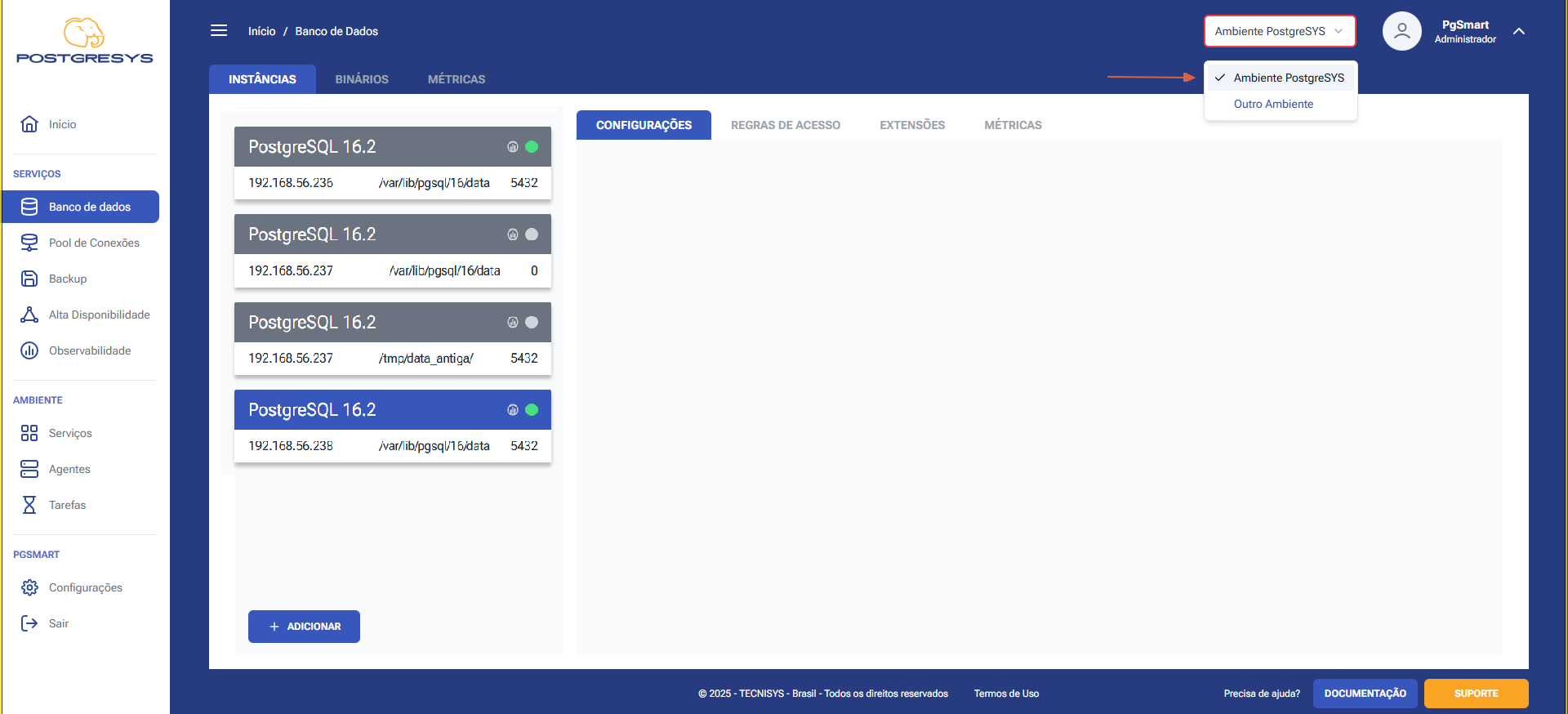
Add a Data Directory
-
To add a data directory:
1.1 ClickAdicionar.
1.2 In theControle da Instânciatab, selectAdicionar Instância.
1.3 Select theAgentwhere the data directory will be added.
1.4 Enter thedata directoryto be included.
1.5 Enter theAlias.
1.6 ClickAdicionar.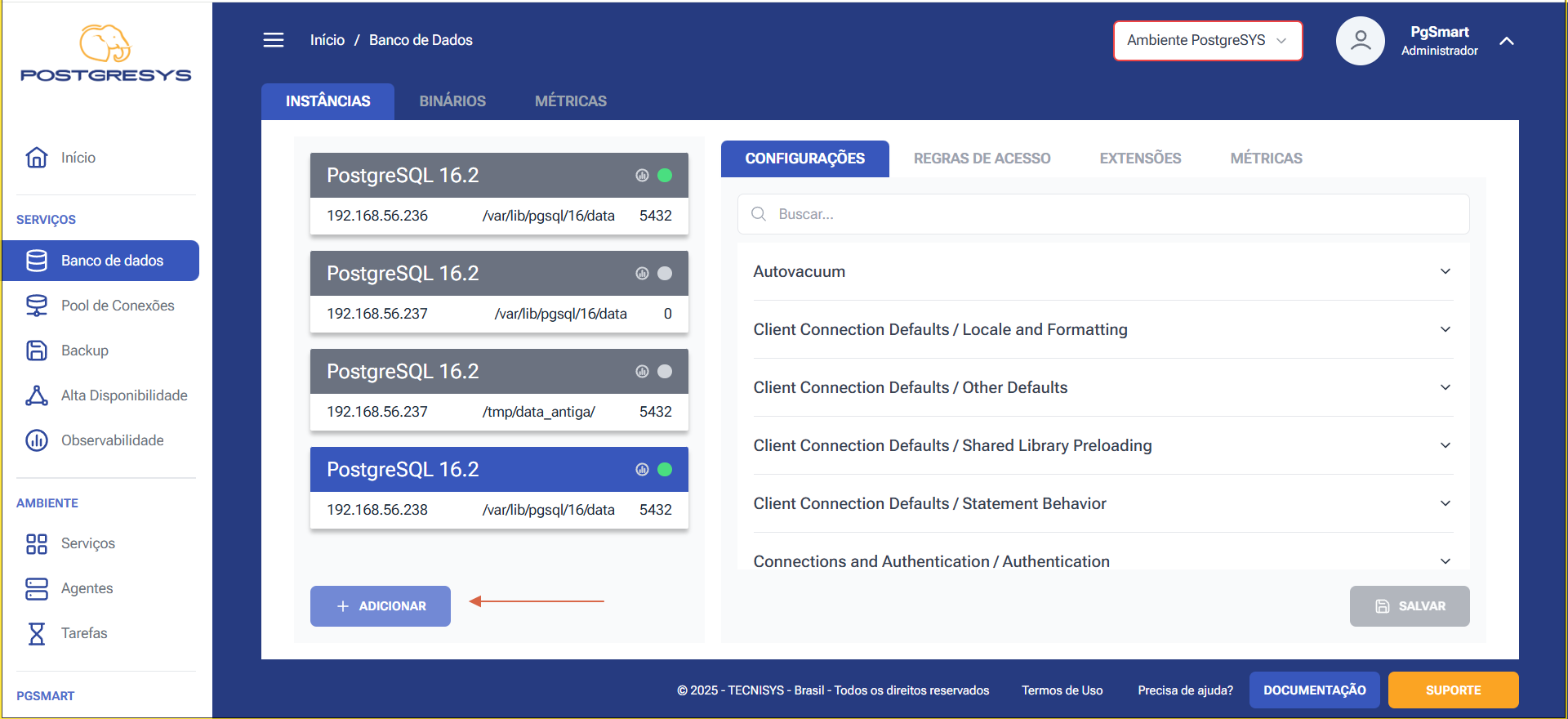 Figure 2 - Add Instance option
Figure 2 - Add Instance option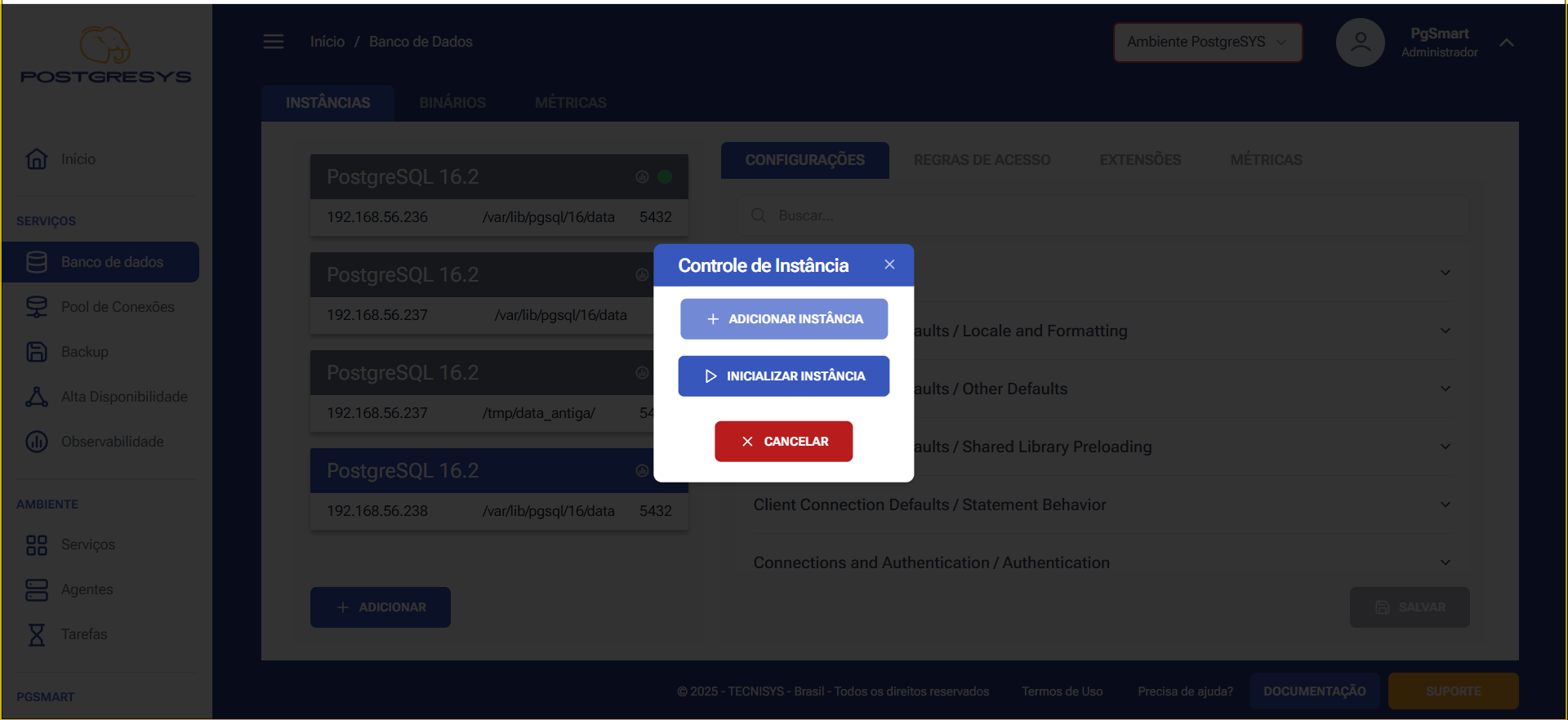 Figure 3 - Register new instance data directory
Figure 3 - Register new instance data directory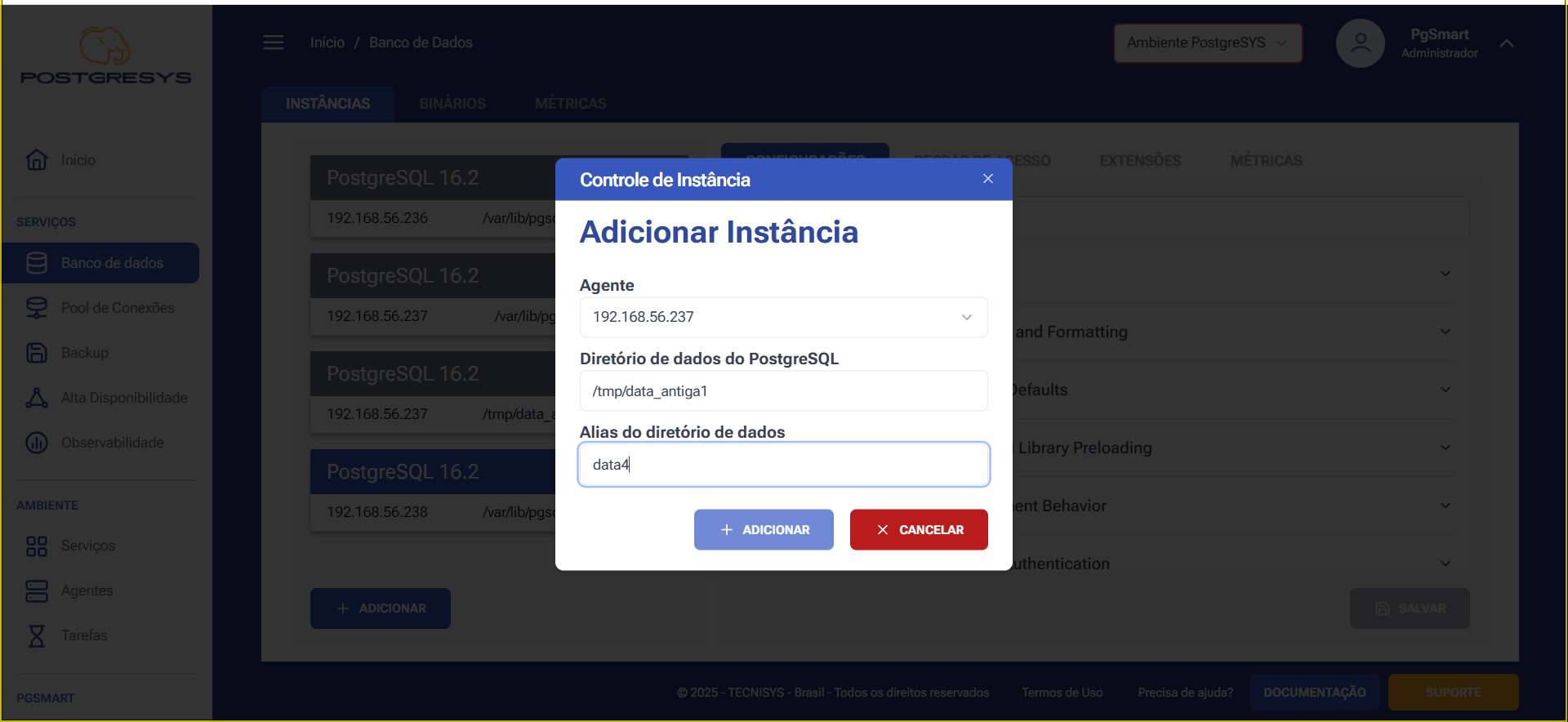 Figure 4 - New instance data directory
Figure 4 - New instance data directory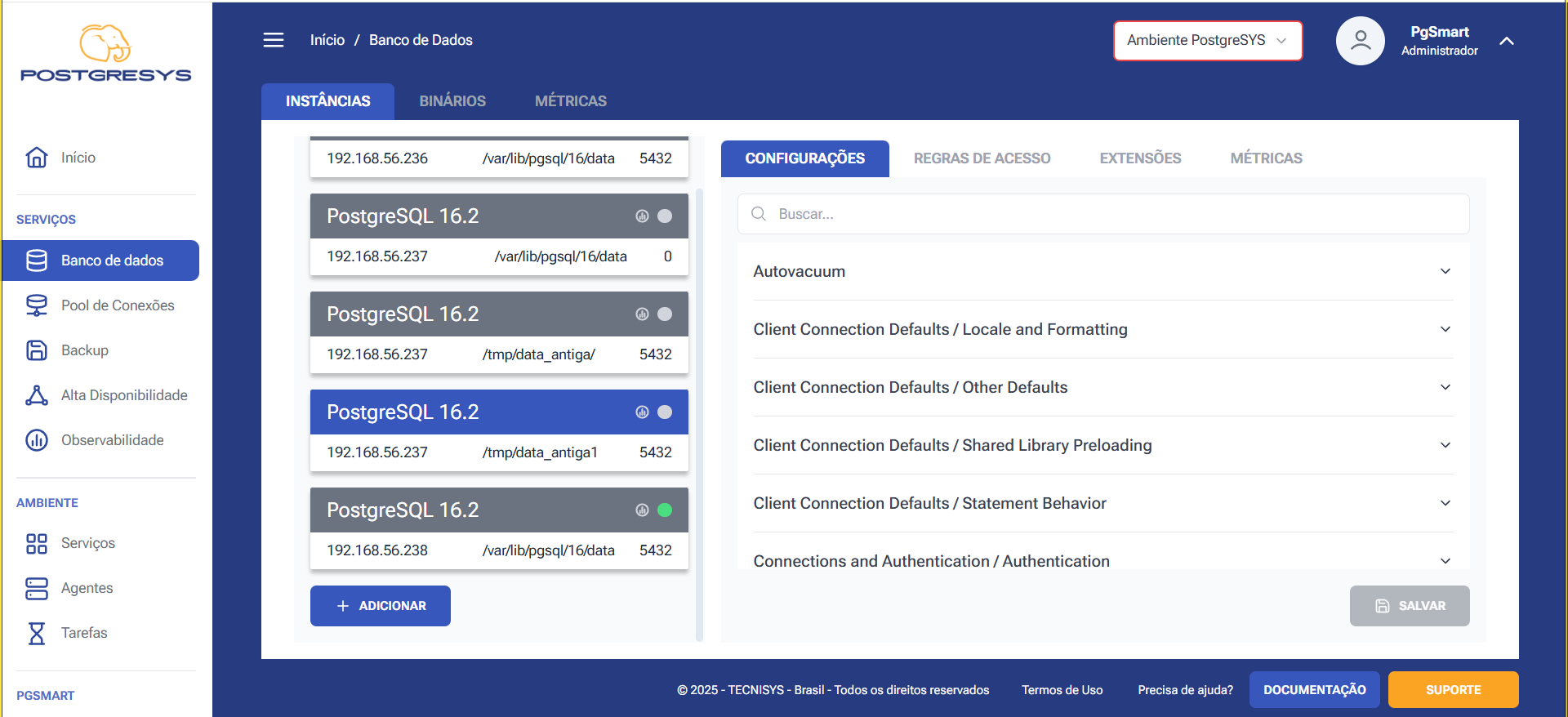 Figure 5 - New instance data directory
Figure 5 - New instance data directory
Remove a Data Directory
-
To remove a data directory:
1.1 Right-click on thecardyou wish to delete.
1.2 ClickRemover.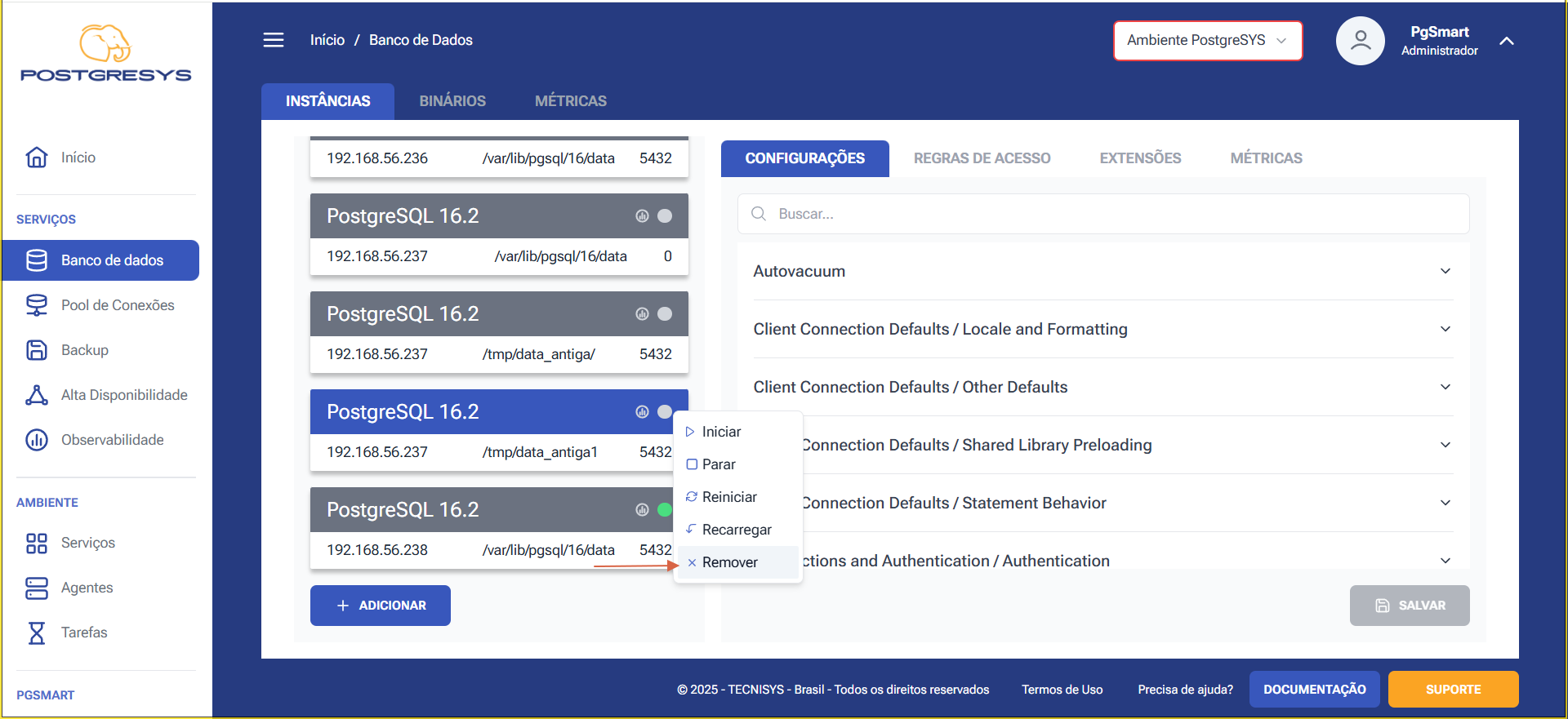 Figure 6 - Remove instance data directory
Figure 6 - Remove instance data directory