PostgreSQL Binary Directory Configuration via PgSmart Web
The Binary Directory (PGBIN) refers to the absolute path where a specific PostgreSQL version is installed.
Typically, installations are located in the directory /usr/pgsql-VV, where VV is the major version of PostgreSQL.
note
Although multiple binaries of the same version can exist in different directories, PostgreSYS assumes a single directory per version.
- Instructions
- Add
- Remove
-
In the side menu, select the
Banco de Dadosoption. -
Select the desired
Environmentfrom the dropdown in the top bar. -
Go to the
Bináriostab.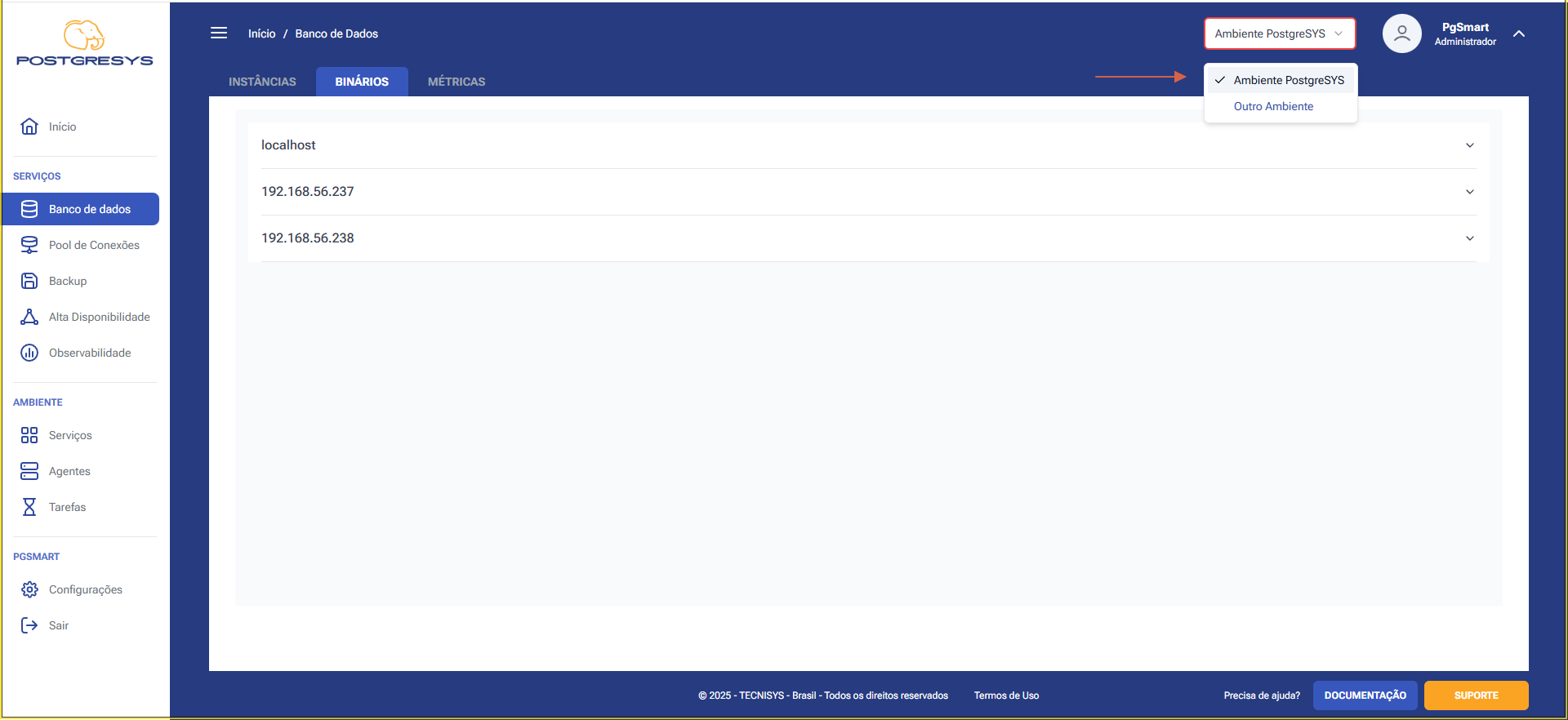 Figure 1 - Binary tab selection
Figure 1 - Binary tab selection
Add a Binary Directory
-
To add a binary directory:
1.1. In theHostslist, select the desired server.
1.2. In the PostgreSQL version list, click theediticon ✏ in theActionscolumn next to the desired entry.
1.3. Enter the binary directory to be added.
1.4. ClickSalvar.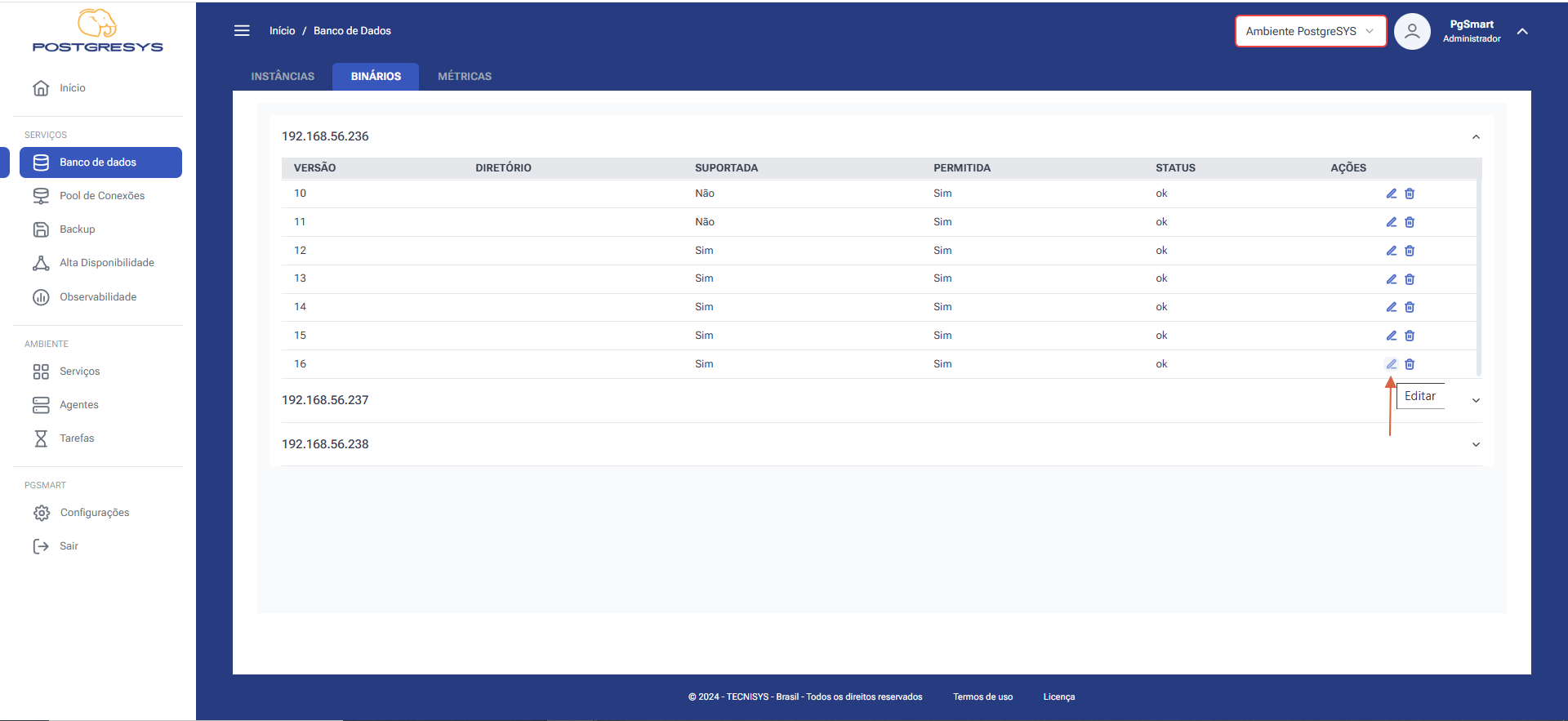 Figure 2 - Add Binary Directory option
Figure 2 - Add Binary Directory option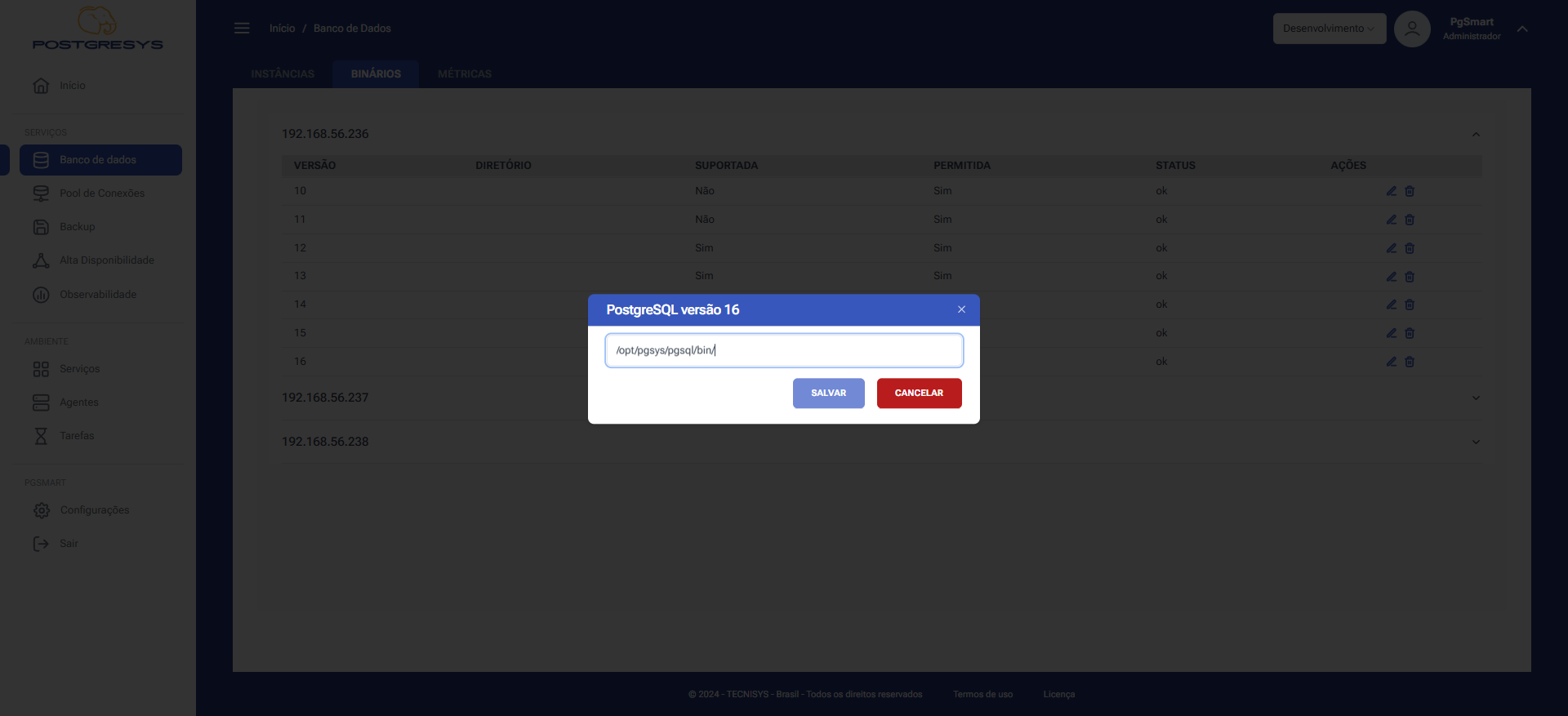 Figure 3 - Registering the new binary directory
Figure 3 - Registering the new binary directory
Remove a Binary Directory
- To remove a binary directory:
1.1. In the PostgreSQL version list, click thedeleteicon 🗑 in theActionscolumn next to the desired entry.
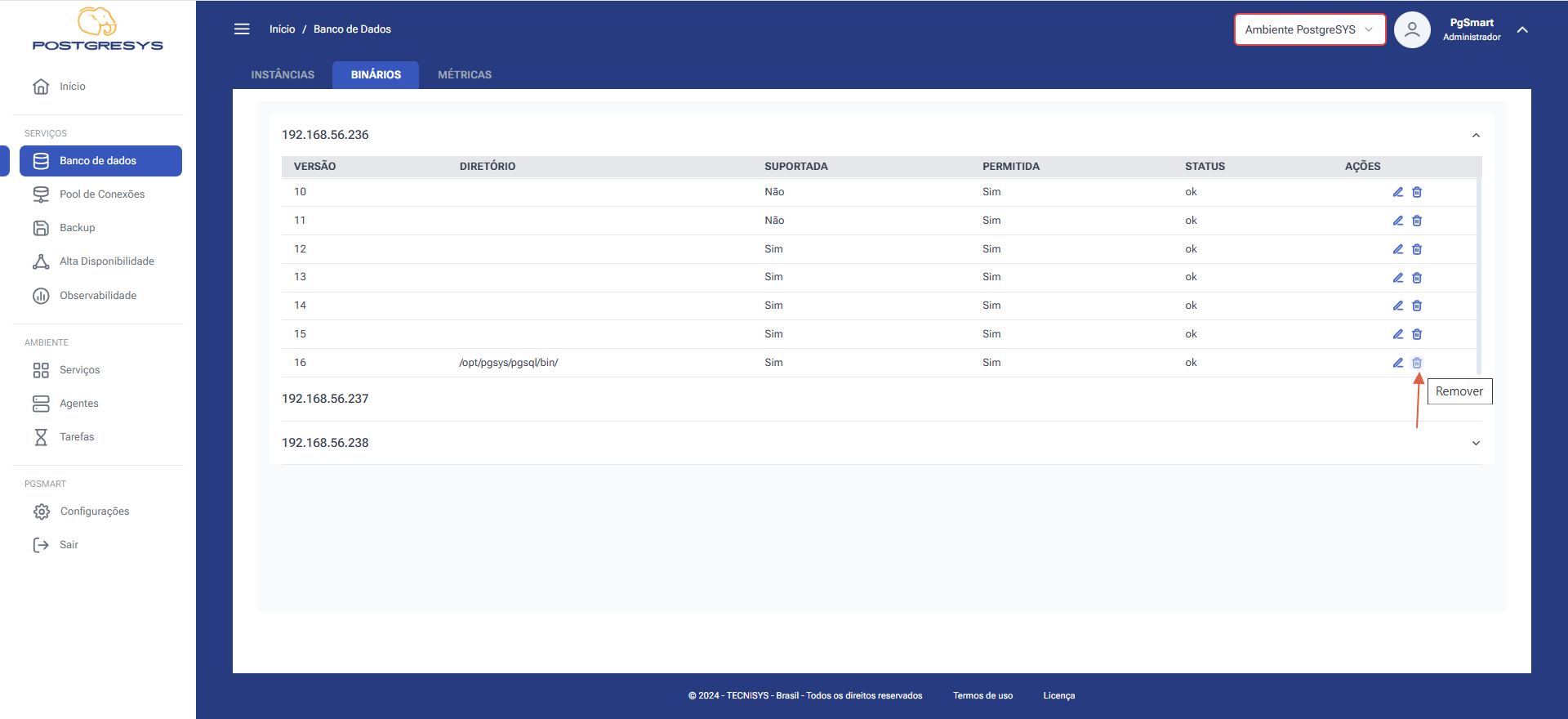
Figure 4 - Remove Binary Directory