Metadata Database Management
The Metadata Database is an internal PostgreSQL instance used exclusively to store metadata for the observability service.
Below are the available commands to control the Metadata Database service.
Prerequisites
- Observability component configured.
Command Syntax
Terminal input
pgsmart obs metadb [OPERATIONS] [FLAGS]
Operations:
- Status — Allows checking the status of the Metadata Database service
- Start — Allows starting the Metadata Database service
- Stop — Allows stopping the Metadata Database service
- Restart — Allows restarting the Metadata Database service
- Reload — Allows reloading the Metadata Database service
Flags:
-a, --agent=<agent>→ Alias, hostname or IP address where the PgSmart Agent is installed-h, --help→ Help-q, --quiet→ Non-interactive execution for Metadata Database control (status|start|stop|restart|reload)
Non-Interactive Execution
Terminal input
pgsmart obs metadb [status|start|stop|restart|reload] -q -a <agent>
Interactive Execution
Check Metadata Database Service Status
- Instructions
- Video
Terminal input
pgsmart obs metadb status
-
Select the
PgSmart Agentor register a new one.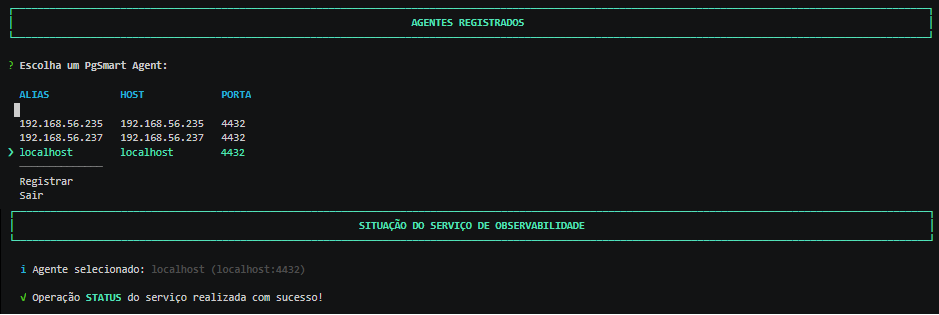 Figure 1 - Metrics Exporter - metadb - Status
Figure 1 - Metrics Exporter - metadb - Status
Carregando...
Stop Metadata Database Service
- Instructions
- Video
Terminal input
pgsmart obs metadb stop
-
Select the
PgSmart Agentor register a new one.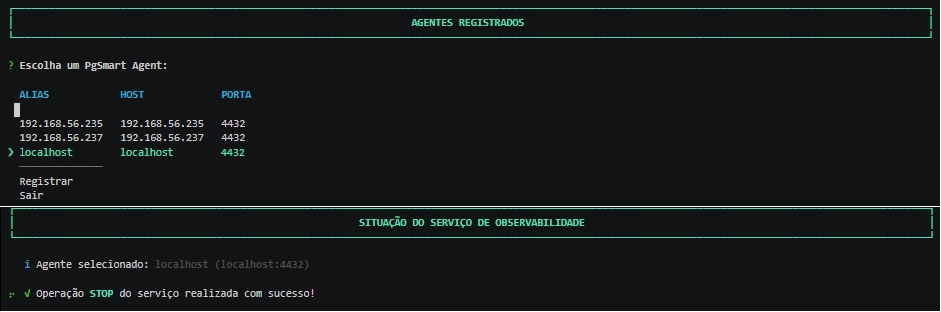 Figure 3 - Metrics Exporter - metadb - Stop
Figure 3 - Metrics Exporter - metadb - Stop
Carregando...
Start Metadata Database Service
- Instructions
- Video
Terminal input
pgsmart obs metadb start
-
Select the
PgSmart Agentor register a new one.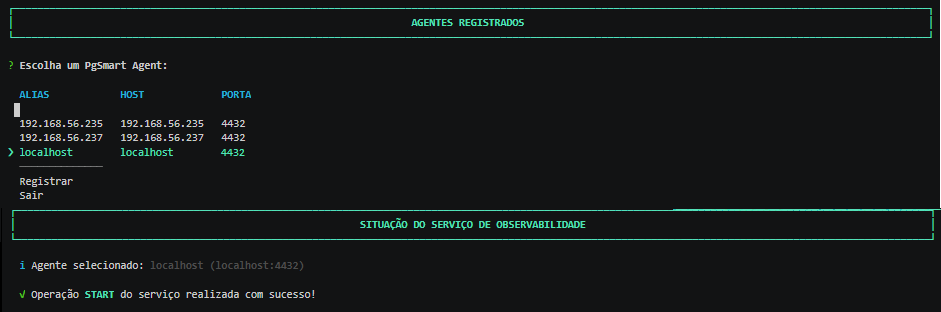 Figure 2 - Metrics Exporter - metadb - Start
Figure 2 - Metrics Exporter - metadb - Start
Carregando...
Restart Metadata Database Service
- Instructions
- Video
Terminal input
pgsmart obs metadb restart
-
Select the
PgSmart Agentor register a new one.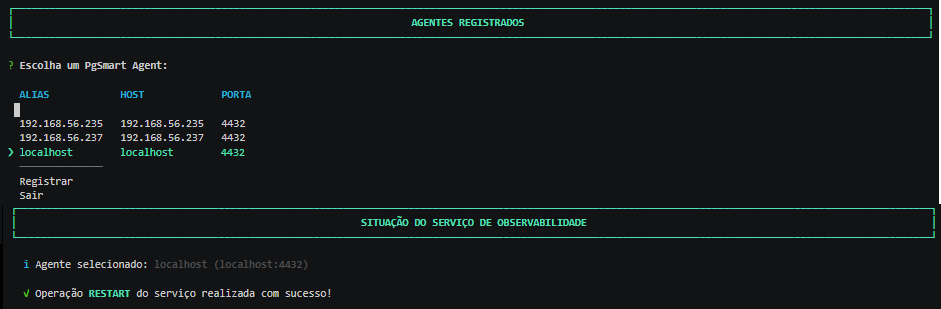 Figure 4 - Metrics Exporter - metadb - Restart
Figure 4 - Metrics Exporter - metadb - Restart
Carregando...
Reload Metadata Database Service
- Instructions
- Video
Terminal input
pgsmart obs metadb reload
-
Select the
PgSmart Agentor register a new one.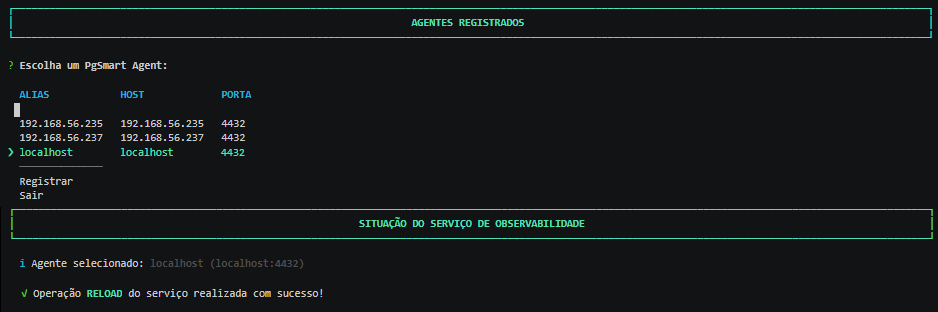 Figure 5 - Metrics Exporter - metadb - Reload
Figure 5 - Metrics Exporter - metadb - Reload
Carregando...