Metadata Base Installation
- PgSmart Agent Registration via PgSmart CLI on the machine where the WEB server will run.
- PgSmart CLI Installation, observing the minimum requirements.
The metadata database is installed using the "PostgreSYS Environment Administration and Operation" option of the PgSmart CLI.
pgsmart install -s adm [Flags]
pgsmart install --service=adm [Flags]
Flags:
-a, --agent= <agent>. => Defines the alias, hostname, or IP of the server where the PgSmart Agent is installed.-h, --help. => Displays help.-q, --quiet. => Non-interactive execution to install services. Used with --service, --pgversion and --agent.-s, --service=adm. => Service for Administration and Operation of the PostgreSYS Environment
- Instructions
- Video
pgsmart install
-
Select the
PgSmart Agent(or Register a new Agent). -
Select the
Serviço de Administração e Operação do Ambiente PostgreSYS. -
Select the component
Base de Metadados do Ambiente PostgreSYS. -
Confirm whether to update the
PostgreSYS Platform Package Repository.4.1 If yes, click
Informarand enter:-
Repository URL. -
Pgsys identification code. -
PostgreSYS repository name. -
Repository access user(Optional). -
Repository access password(Optional). -
Indicate whether to enable
GPG keyvalidation.-
If yes, provide the path to the GPG key file.
note-
For local installations, don't forget to download and import the public GPG key from the repositories (RPM-GPG-KEY-PGSYS). For example, for RHEL 8 distributions, access:
File Pathhttps://repo.tecnisys.com.br/repository/yum/pgsys/repos/4.0.0/rhel-8-x86_64/RPM-GPG-KEY-PGSYS- The compressed (tar.gz) installation packages for components and utilities already include the public GPG key.
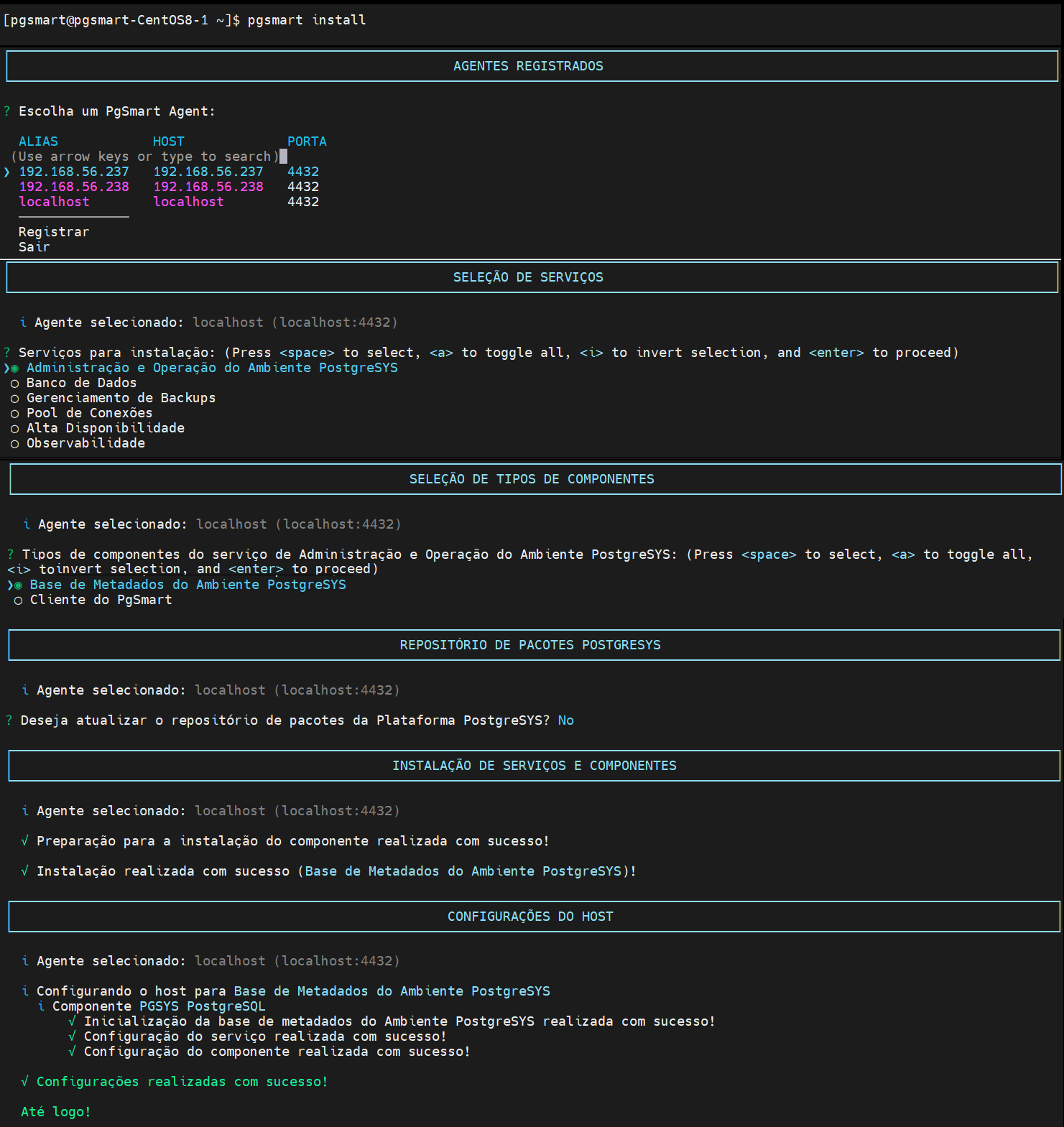 Figure 1 - Metadata Database Installationnote
Figure 1 - Metadata Database InstallationnoteStatus of the running PostgreSQL service required to keep the Metadata Database active:
Terminal inputpgsmart web database status -
-
-