High Availability Agent Configuration
Below are the necessary commands to configure the High Availability Agent in the PostgreSQL Ecosystem:
- PgSmart Client and Agent installed.
- All high availability components installed, respecting the minimum requirements.
- Instance on the same server as the High Availability Agent installed and initialized.
- For a high availability environment, it is recommended to use dedicated servers for each component.
- Distributed Configuration Repository (DCS) configured.
In a high availability environment, it is recommended to use dedicated servers for each component.
Non-interactive execution is disabled for this operation.
-
Select the
PgSmart Agent(or Register new Agent). -
Enter the name of the High Availability
Environment. -
Identify the
Server.
- Instructions
- Video
Connection Data Configuration for High Availability Agent:
-
Identify the
network interfaceto be used internally by the High Availability Agent. -
Identify the
portto be used by the High Availability Agent.
Connection Data Configuration for the Repository
-
Confirm if the Distributed Configuration Store (DCS) has already been configured (prerequisite):
3.1. Enter the
IP addressof the DCS for client requests.3.2. Enter the
portof the DCS for client requests.3.3. Confirm if you wish to add another server to compose the Distributed Configuration Store and update its data if affirmative.
PostgreSQL Instance Data Configuration
-
Enter the Instance data:
4.1. Enter the
network interface for monitoringthe PostgreSQL instance.4.2. Enter the
network interface for access to the PostgreSQL instance.4.3. Confirm the existence of the PostgreSQL instance.
4.4. Select the
data directoryof the PostgreSQL instance.4.5. Enter the
transaction log directoryWALDIR.4.6. Enter the
password file directory(PGPASS).4.7. Confirm the existence of a MASTER PostgreSQL instance in the high availability environment.
Instance User Configuration
-
Enter Instance User data:
5.1. Enter the
replication user name.5.2. Enter the
replication user password.5.3. Confirm if the replication user (replication role) already exists in the PostgreSQL instance.
5.4. Enter the
high availability agent user name.5.5. Enter the
high availability agent user password.5.6. Confirm if the high availability agent (SUPERUSER role) already exists in the PostgreSQL instance.
Instance Operation Rules Configuration
-
Enter the Operation Rules:
6.1. Confirm if the PostgreSQL instance can be promoted to MASTER in a failover.
6.2. Confirm if the PostgreSQL instance can be cloned to automatically recreate other instances (requires template(s)).
6.3. Confirm if synchronous replication is allowed.
PostgreSQL Instance Template Configuration
-
If cloning is confirmed, PgSmart will proceed to Template Configuration:
7.1. Enter the
default character encodingENCODE.7.2. Enter the
default regional representationfor dates and monetary values (LOCALE).7.3. Confirm enabling Checksum for data pages.
7.4. Select the
network interfacefor data replication.7.5. Confirm if you want to inform another PostgreSQL server(s) that compose(s) the High Availability Environment.
7.5.1. If yes, provide the
IP addressof the server(s).7.6. Confirm if you wish to specify the proxy server for the High Availability Environment.
7.6.1. If yes, provide the
IP addressof the proxy server(s).
Template Access Rules Configuration
-
Confirm if you want to include access rules for applications in the initialization template. If affirmative:
8.1. Select the
Access Rule Type.8.2. Enter the
Database(s).8.3. Enter the
User(s) or Group(s).8.4. Enter the
Hostname or IP/CIDRauthorized.8.5. Select the
authentication method.
Template Users Configuration
-
Confirm if you want to include users in the initialization template. If affirmative:
9.1. Enter the
user name.9.2. Enter the
user password.9.3. Select the user privileges [createrole (create users) or createdb (create database)].
Service Activation
-
Activate the Service:
10.1. Confirm saving the High Availability Agent configuration.
10.2. Confirm creating the replicator user in the PostgreSQL instance.
10.3. Confirm creating the patroni user in the PostgreSQL instance.
10.4. Confirm defining the necessary access rules for the High Availability environment in the PostgreSQL instance.
10.5. Confirm RELOAD of the instance to apply the access rules.
10.6. Confirm starting the High Availability Agent service:
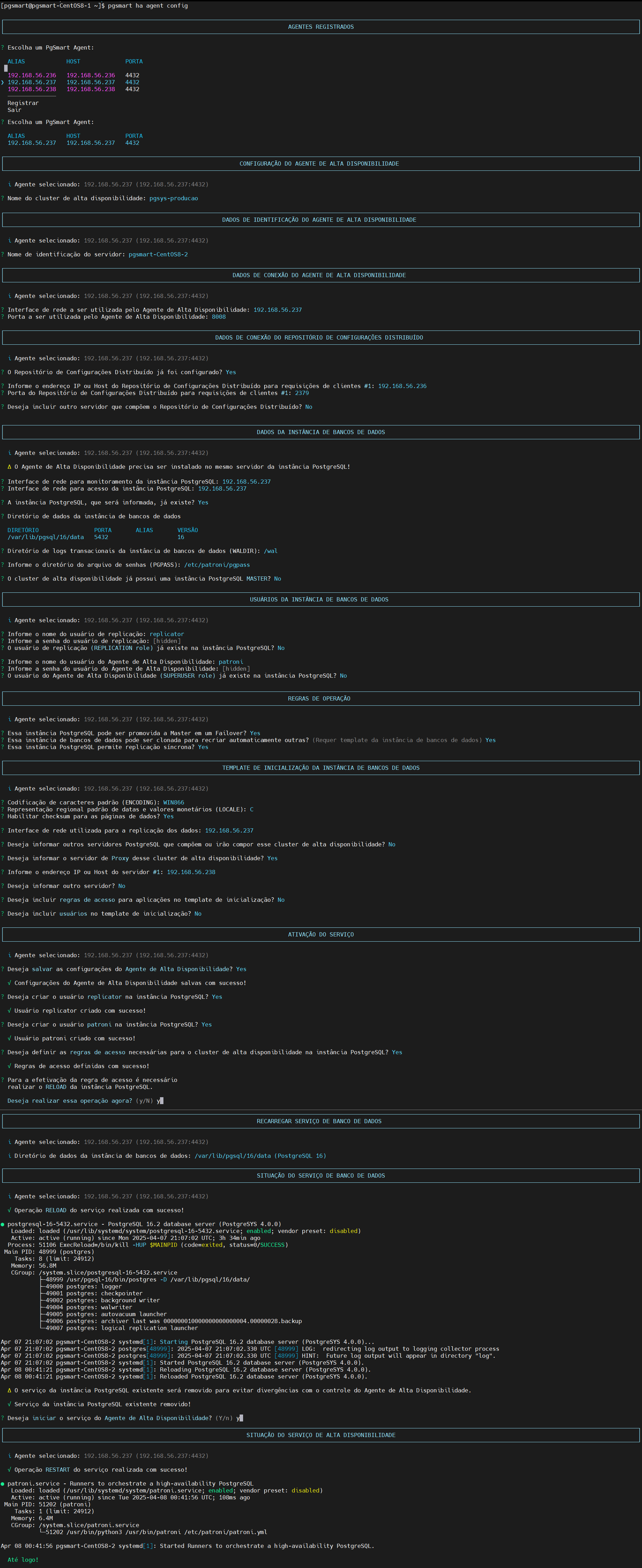 Figure 1 - High Availability - Agent - Configuration
Figure 1 - High Availability - Agent - Configuration